Here's a guide on How to Fix the Silent Hill 2 Remake SHProto Crash Reporter Error (UE-SHProto Error) that players may encounter:
Introduction to the SHProto Crash Reporter Error
The "SHProto Crash Reporter Error" or "UE-SHProto Error" in the Silent Hill 2 Remake is typically related to the Unreal Engine (UE) on which the game runs. This error can appear when the game encounters critical issues, such as compatibility problems, outdated drivers, or corrupted game files. Below are some effective methods for troubleshooting and resolving this issue so players can get back to enjoying the game without further interruptions.
Steps to Fix the SHProto Crash Reporter Error:
Update Graphics Drivers
Outdated graphics drivers can often cause Unreal Engine-based games to crash. Go to your GPU manufacturer’s website (NVIDIA, AMD, or Intel) and download the latest drivers for your hardware. Installing these updates can resolve compatibility issues with newer games, including the Silent Hill 2 Remake.Verify Game Files
Sometimes, the game files may become corrupted, leading to the SHProto error. Use the game platform’s file verification tool (like Steam or Epic Games) to scan and repair any corrupted or missing files:- Go to your game library.
- Right-click on Silent Hill 2 Remake and select Properties.
- Under Local Files, select Verify integrity of game files.
Lower In-Game Settings
High graphic settings can sometimes push the system too hard, leading to crashes. Reducing the settings (especially textures, shadows, and lighting) can help stabilize the game.Check for Game and System Updates
Make sure both the game and your system OS are fully updated. Game updates often include fixes for common bugs, while system updates ensure the best compatibility.Increase Virtual Memory (Pagefile)
If your system is running low on RAM, increasing the virtual memory can help. Go to:- System Properties > Advanced system settings > Performance Settings > Advanced.
- Under Virtual Memory, increase the size (double the RAM amount is usually sufficient).
Reinstall the Game
If none of the above methods work, consider reinstalling the game. This can be a last resort to fix deeper file corruption issues that file verification cannot solve.
📌Download Pack Link:
📌Download Pack Link:
AMD / Radeon: https://support.amd.com/en-us/download

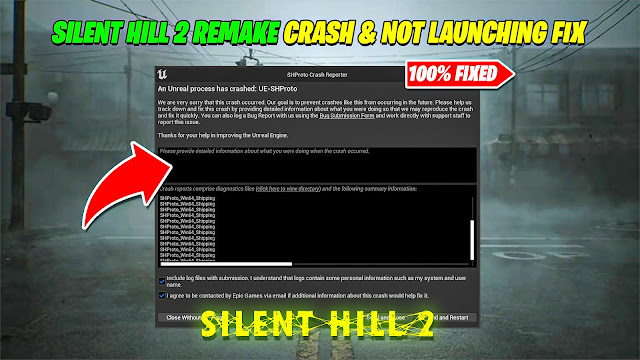




0 Comments